
10 Important SEO metrics to monitor
Search Engine Optimisation (SEO) is essential if you want your website to be found organically in search results, but how do you gauge the success of your SEO campaigns?
Some of the best tools are free and easy to use, providing a wealth of SEO information, such as Google Analytics (GA) and Google Search Console (GSC), but how do you know which metrics to track for SEO performance?
Here are 10 metrics that you can use to gauge the performance of an SEO campaign:
- Organic traffic
- Organic bounce rate
- Organic conversion rate
- Top exit pages
- Ranked keywords
- Click-through-rate
- Pages indexed in Google Search Console
- Schema markup
- Crawl errors
- Mobile usability
1. Organic traffic
Organic traffic refers to users who access your website through typing a query into a search engine, such as Google, Yahoo or Bing.
The amount of organic traffic to your site is a clear indication of how well your SEO campaign is performing. More organic traffic indicates that you are most likely appearing higher up in search engine results pages (SERPS) for a specific term or keyword related to your product or service.
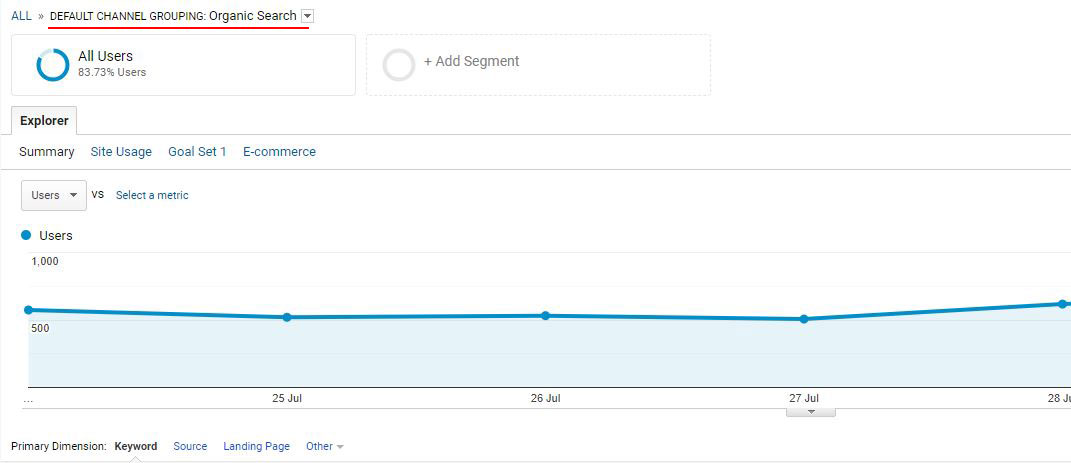
By landing page
While overall organic traffic is great to see, analysing your organic traffic alongside the pages that users are landing on provides insight into which pages are bringing traffic into your site and which pages may need to be revised.
This can also be an effective way to identify which SEO strategies work best. If landing page 1 performs better than landing page 2 and they follow different strategies, then consider revising strategies to match the more successful one.
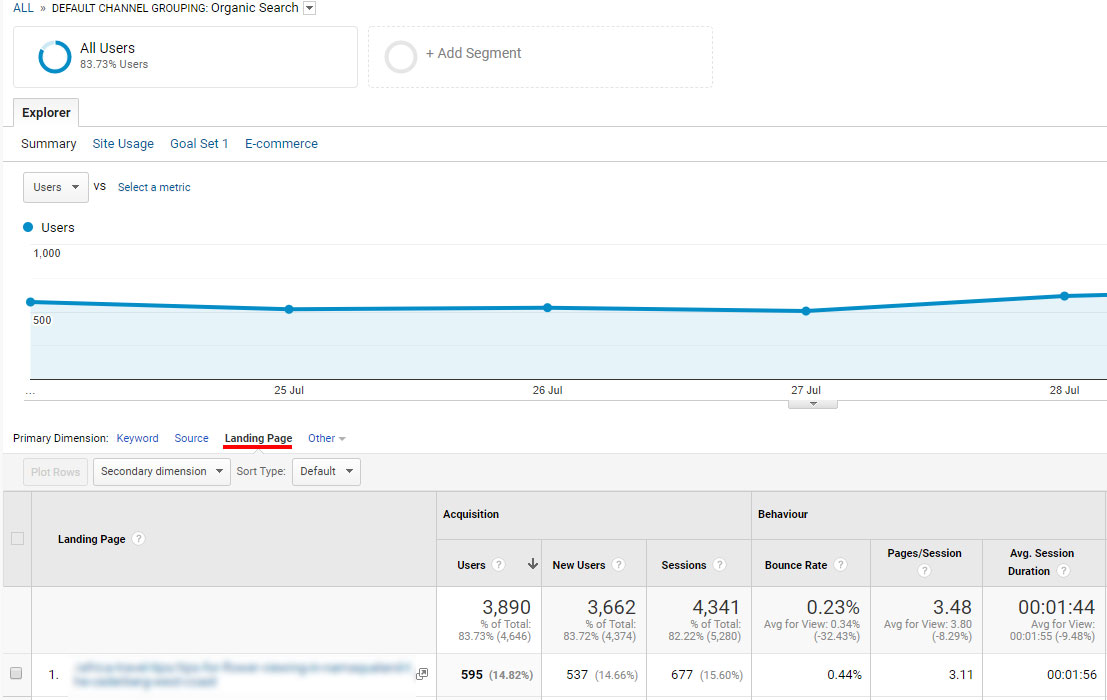
By location
Tracking the top locations of your organic traffic allows you to identify new potential markets to expand into and can provide insight into which countries are not profitable, either in order to improve the profitability of that region or to focus your efforts on more profitable markets.
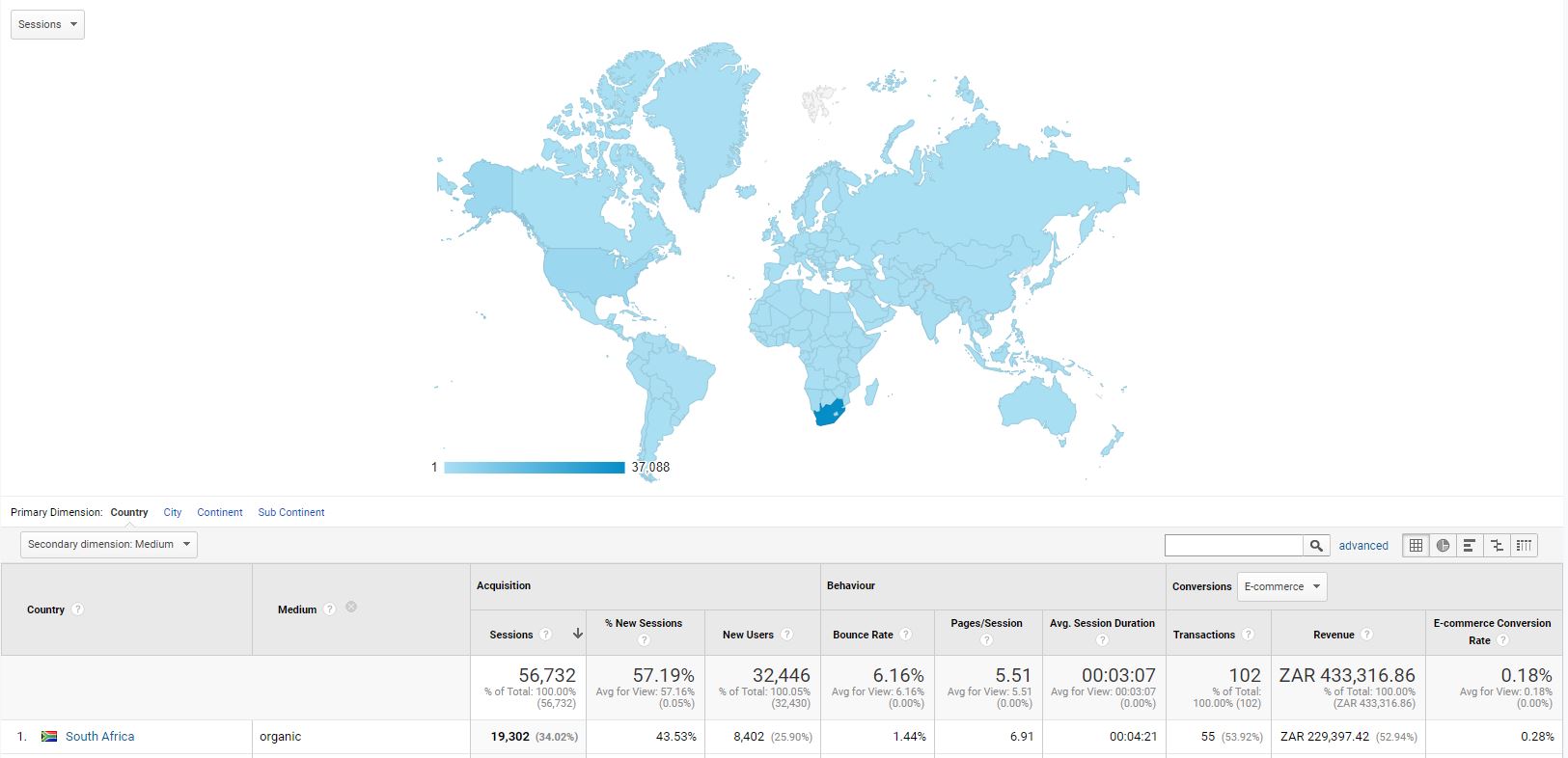
2. Organic bounce rate
The bounce rate indicates the percentage of people that navigate away from your site after viewing only one page. The lower the percentage, the better your bounce rate. Try aim for a bounce rate of 40% or less.
If your bounce rate is higher than the 40% average then consider adding additional features or functionality to keep users on your website for longer. This could include adding links to related articles or improving the visibility of call to actions.
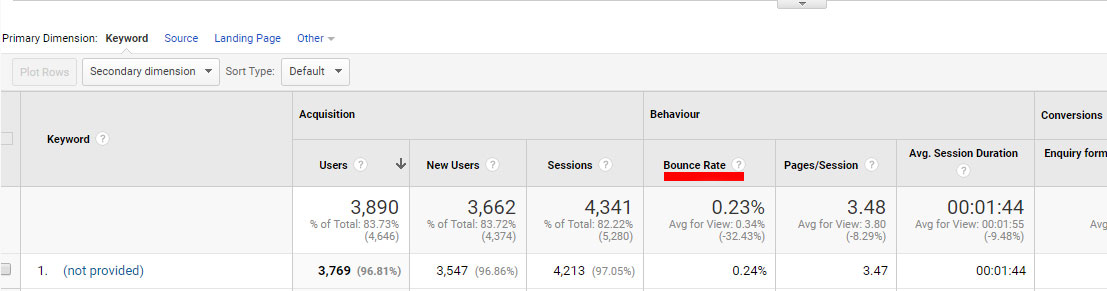
By landing page
Analysing the bounce rate by landing page allows you to identify which pages keep users on your website for longer, and conversely which pages users bounce from more often. A high bounce rate may indicate that the content does not align with user intent.
3. Organic conversion rate
You are driving organic traffic to your site, you know which pages attract the most users and have a lower bounce rate, now what?
Check whether your organic traffic is converting on your website, a conversion may be a sale, lead, sign-up or a specific action. Drilling down into various keyword groups tells you where to focus your effort to drive conversions.
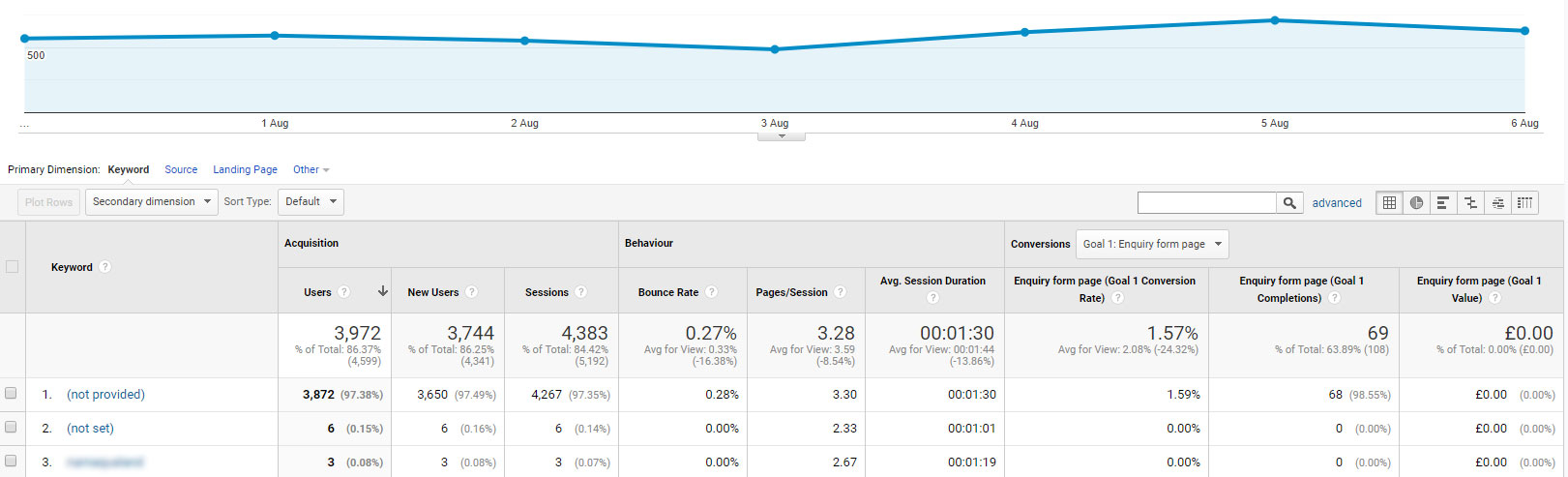
By landing page
Measuring conversions by the page that the user entered from gives you an idea of what search query lead them to the landing page and which of those pages best match user search intent. Landing pages with poor conversion rates should be revised to match the relevant search term you want to rank for.
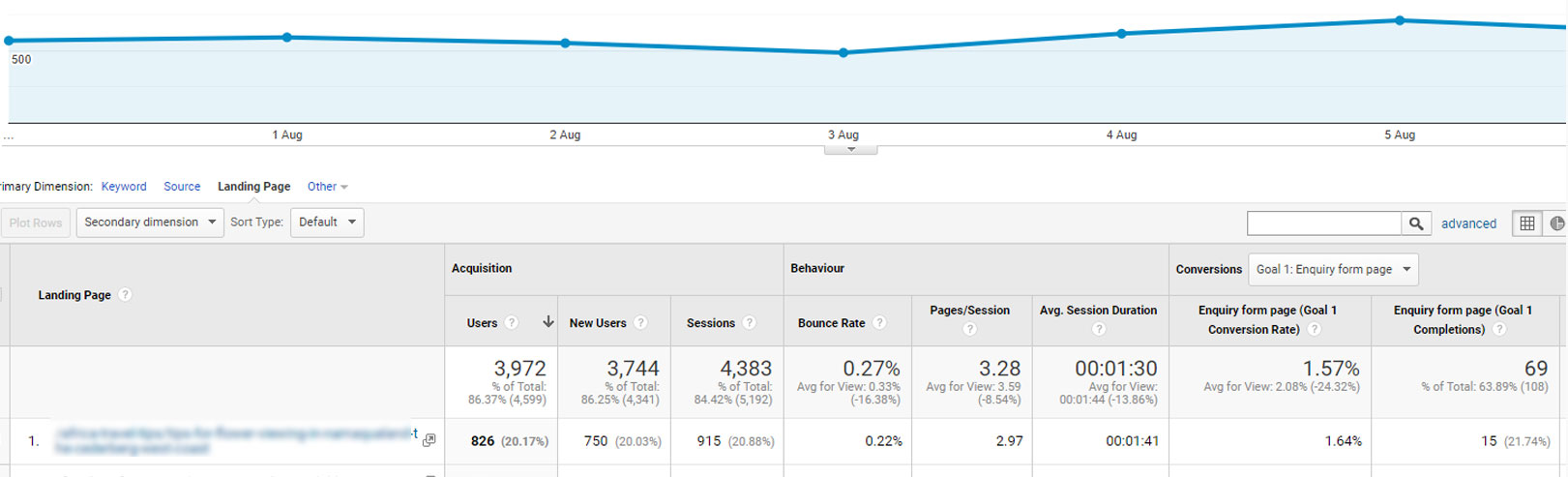
By location
Tracking conversions by location shows you how your product or service appeals to people in a specific area. This data can be used to direct targeted adverts to that specific location to drive more conversions.
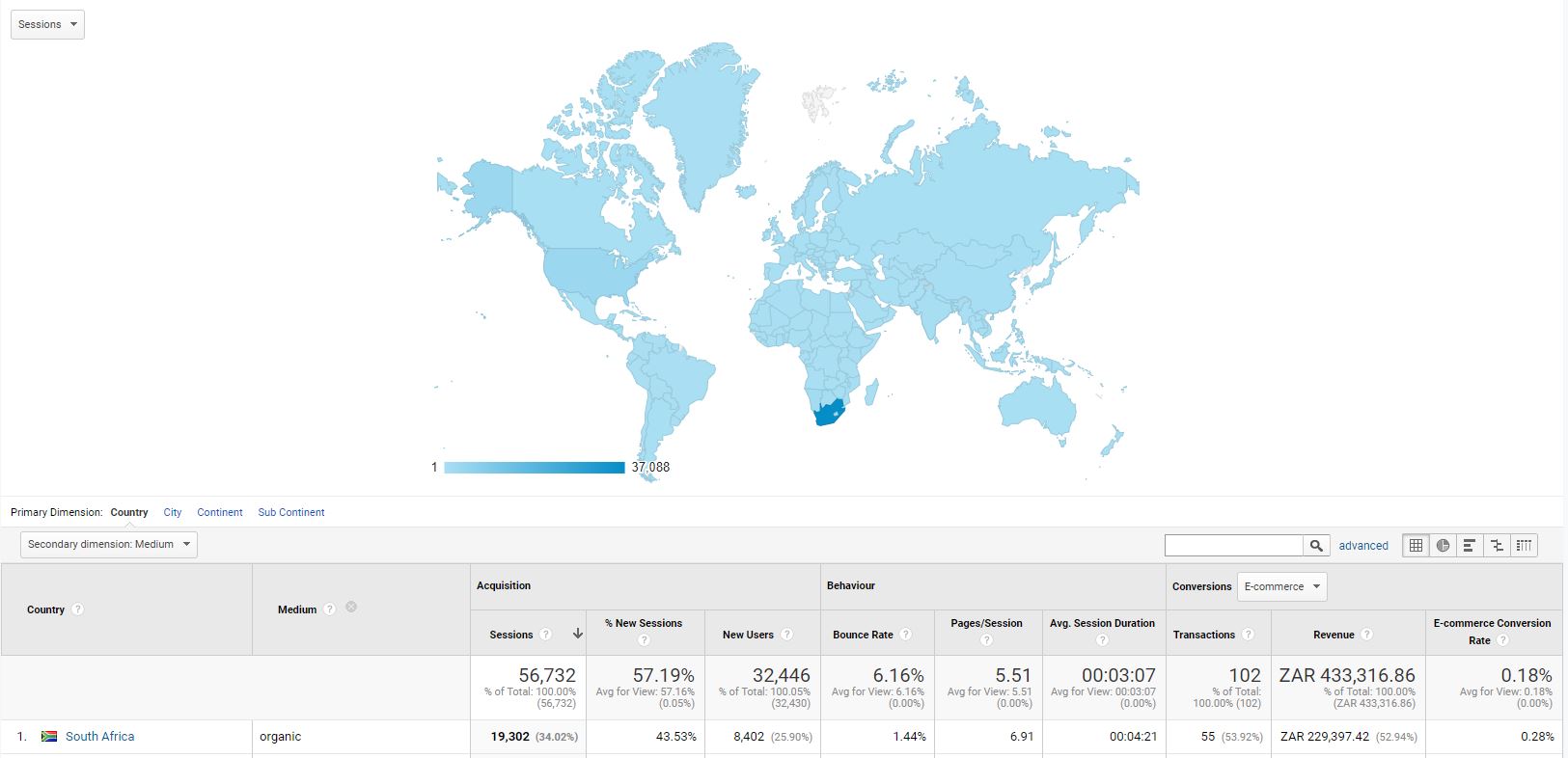
By device
With Google’s mobile-first approach to searches, it is important to check your conversion rates across different devices. If you notice that there are significantly fewer conversions on mobile compared with desktop, this might indicate that your site is not as mobile-friendly as it should be.
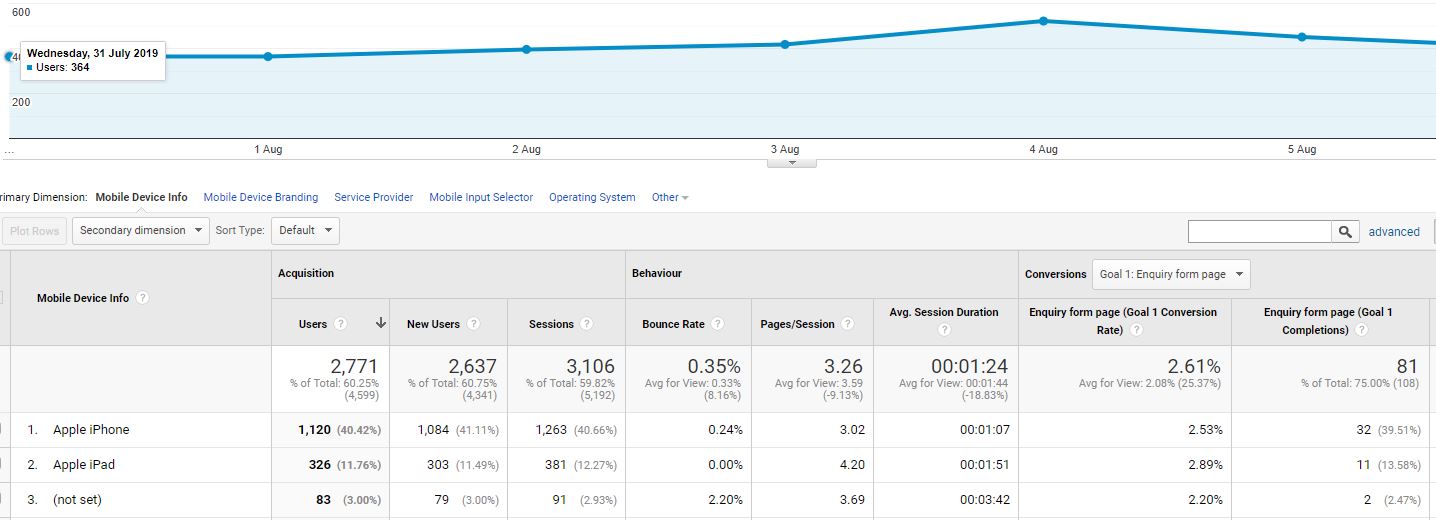
By browser
All browsers use different algorithms, if you notice that conversion rates are lower on a particular browser then your website may not be rendering correctly on that browser. Get hold of your webmaster to carry out cross-browser testing.
4. Top exit pages for organic traffic
Exit pages will give you a clear idea of where users lose interest. These pages may require a content review, a clear call to action that tells the user what step to take next or additional links to similar content.

5. Keywords ranked in Google
You can track what queries users searched for when seeing a link to your website and how many people clicked on that link to access your website. Analysing these metrics in conjunction with the link conversion rate can tell you which terms are driving conversions on your website.
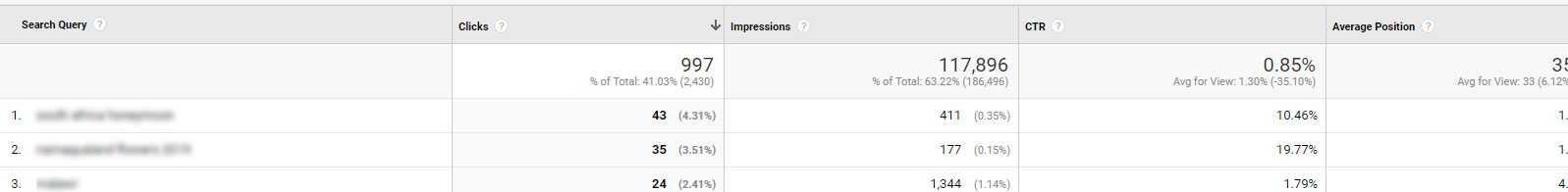
6. Click-through-rate
By linking GA and GSC, you can generate a report that shows you the number of users who saw a link to your site (reach) and how many people clicked through to your website, that percentage is the click-through-rate (CTR). The CTR tells you how your pages are being displayed in search engines and if that content is appealing to users.
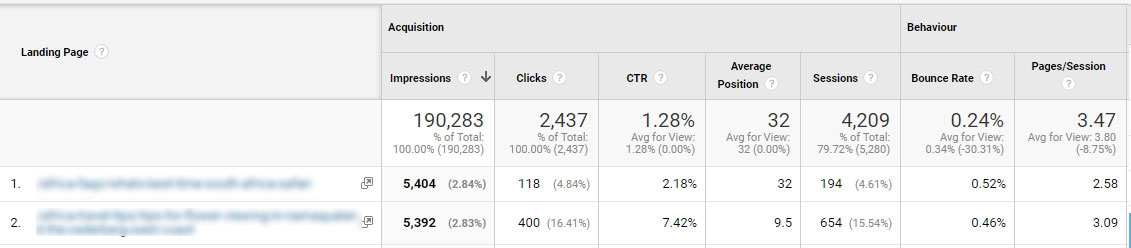
By landing page
Analysing your CTR by landing page shows you which pages users are visiting from the links they see. This gives you insight into which pages are performing well and which pages should be revised.
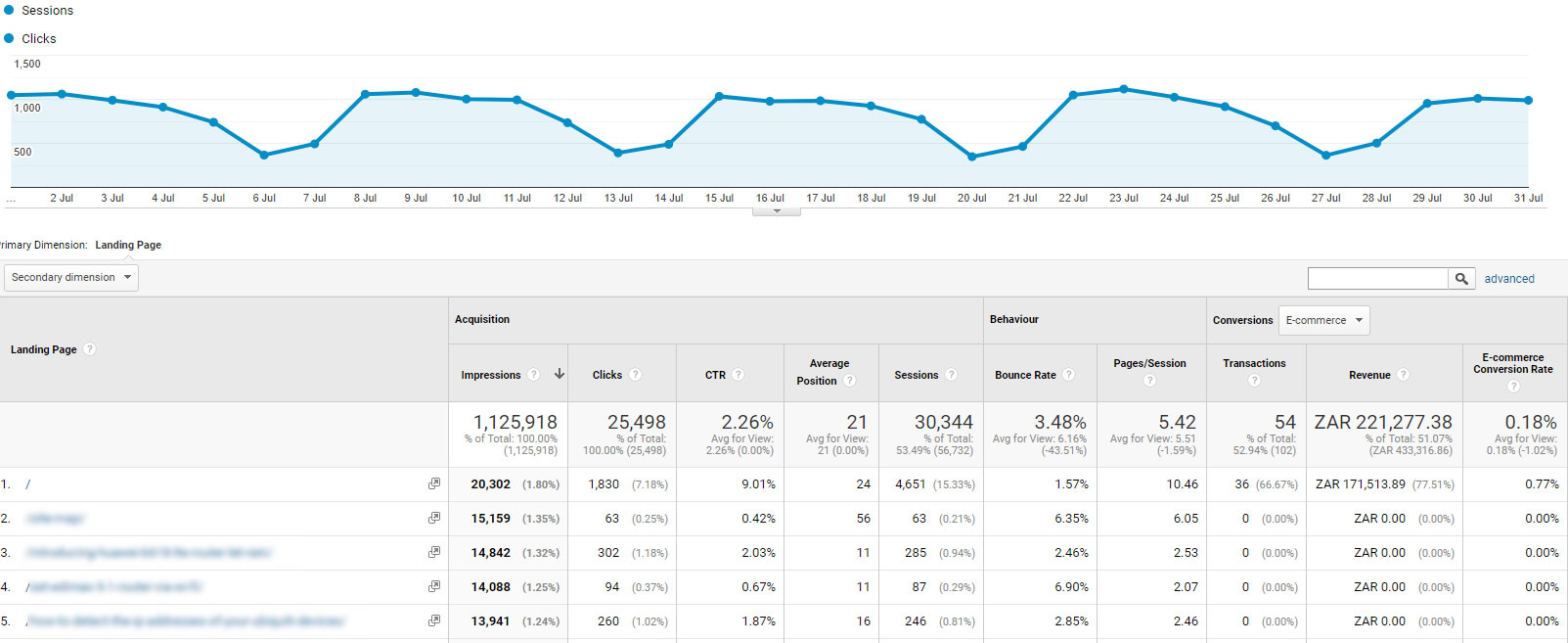
By top keywords
Checking your CTR by search term provides valuable information as to why certain terms are not performing well for the content associated with that page, as well as which content is ranking strongly for certain keywords.
7. Pages indexed in GSC
If your website isn’t indexed by search engines, then you will not appear in search engine results pages. You can check your indexing status on GSC as well as other errors that need to be fixed urgently. Contact your webmaster to resolve any indexing issues.
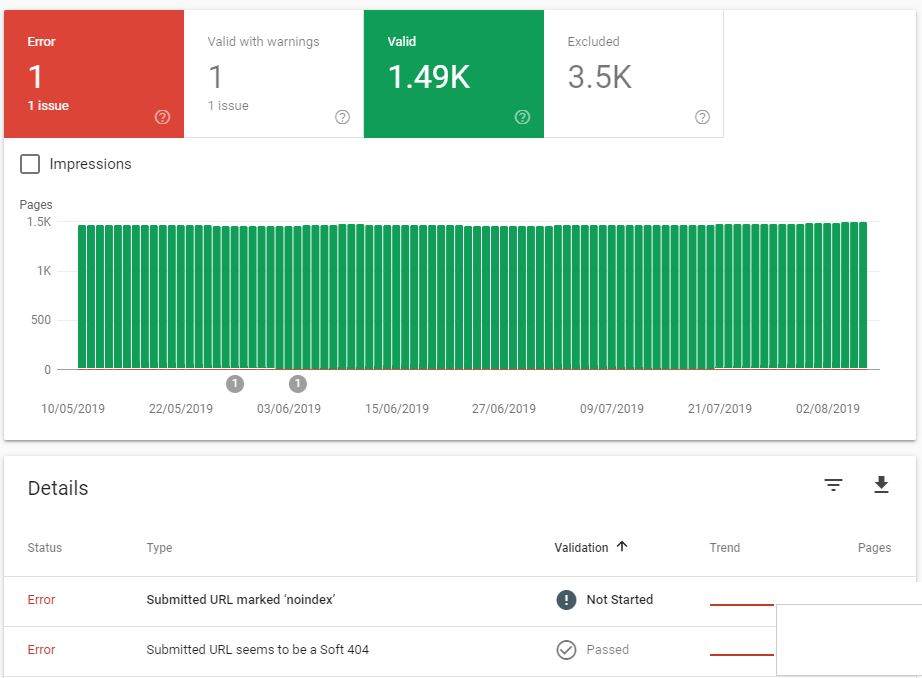
Top Tip: Pay attention to how many pages have been indexed, compared with the number of excluded pages. A disproportionate number of exclusions may indicate thin content (pages which don’t contain any valuable information).
8. Schema markup
GSC can also be used to check which schemas have been found on your website, for example; review or location schema, and whether they have any errors. This is important to monitor as schema markup allows search engines to read your content and display it in a pleasing way for users. If errors occur, contact your webmaster to resolve them.
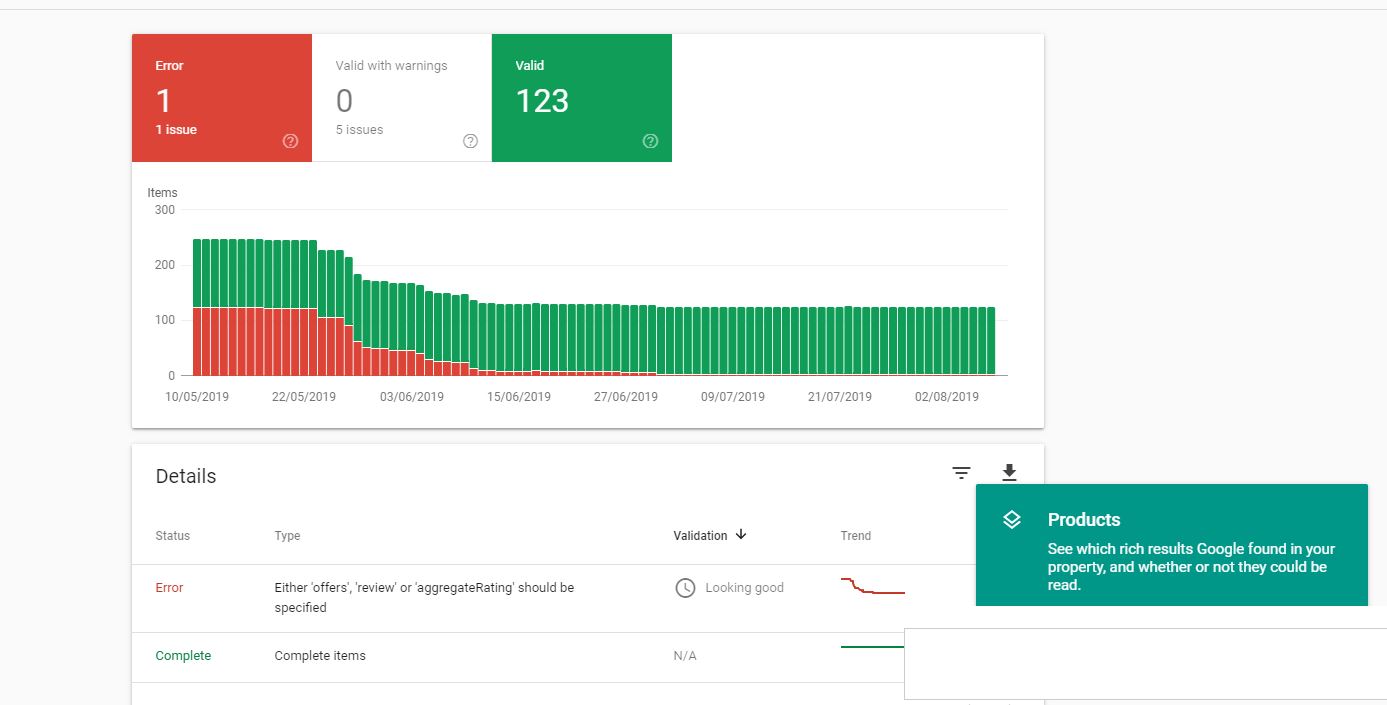
9. Crawl errors
Crawl errors indicate pages that the Google bot could not read and therefore not index in SERPS, which means that users are also unable to access that page. If you find crawl errors on your website, contact your webmaster to resolve these.
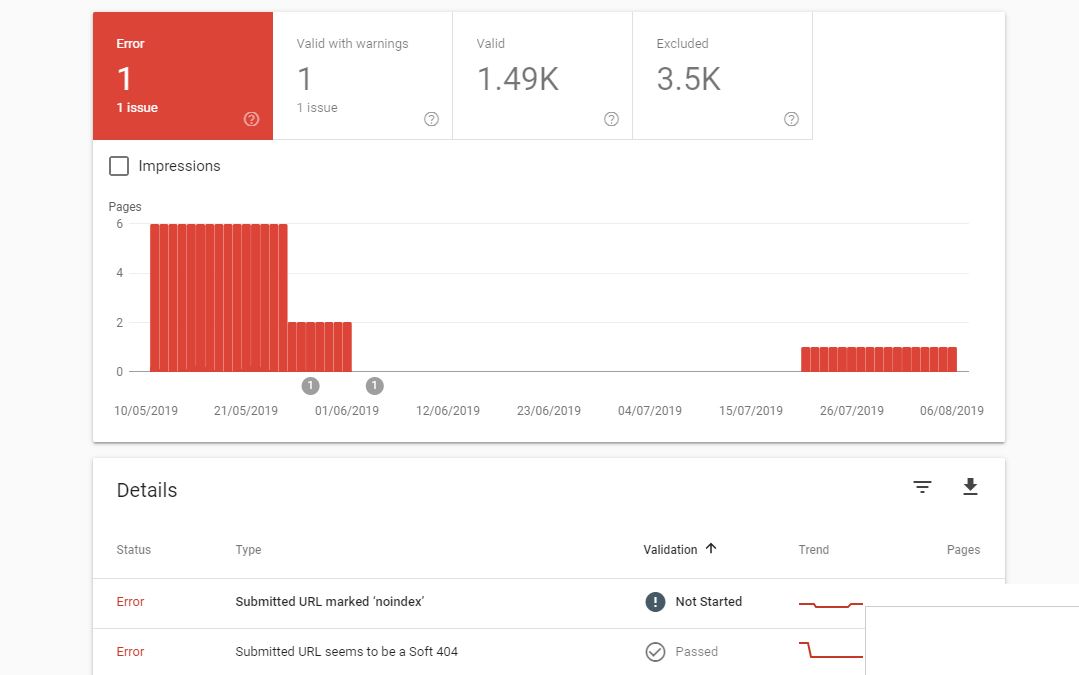
10. Mobile usability
One of the latest additions to GSC is the mobile usability tab. This is useful for determining which pages have usability issues on mobile devices. Paying close attention to these errors as they can actively harm your search ranking.
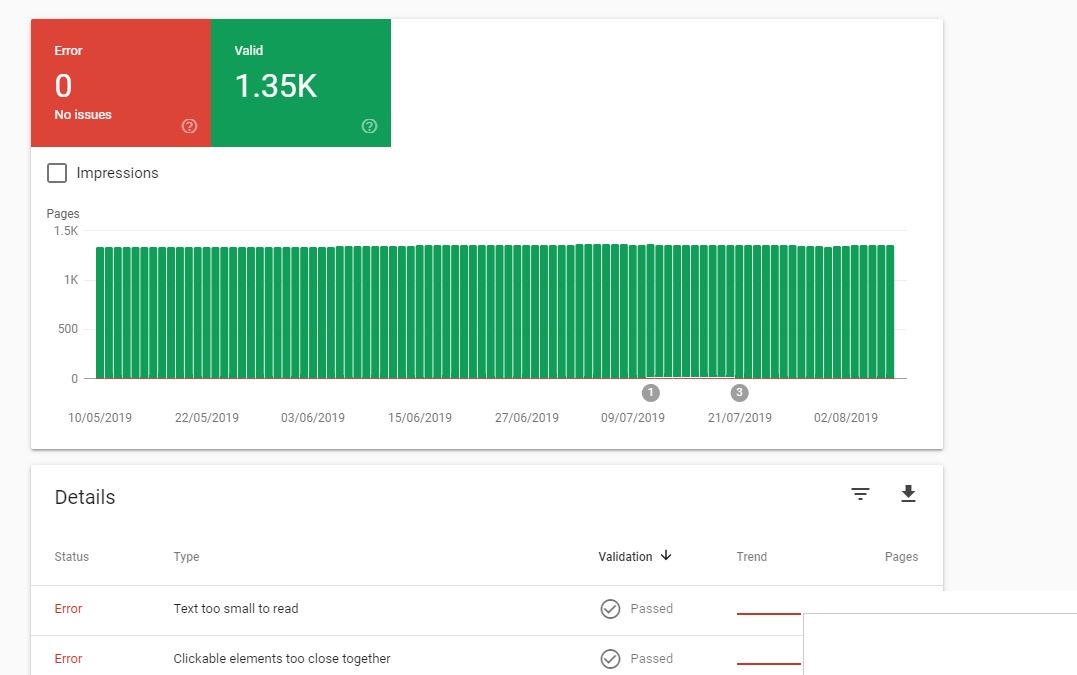
Check your SEO metrics often
Identifying which traffic is most profitable for your business provides immeasurable value. We encourage you to dive into these metrics on a monthly basis to best leverage the use of your website.
Need assistance with SEO? Contact us to find out how we can help you.



