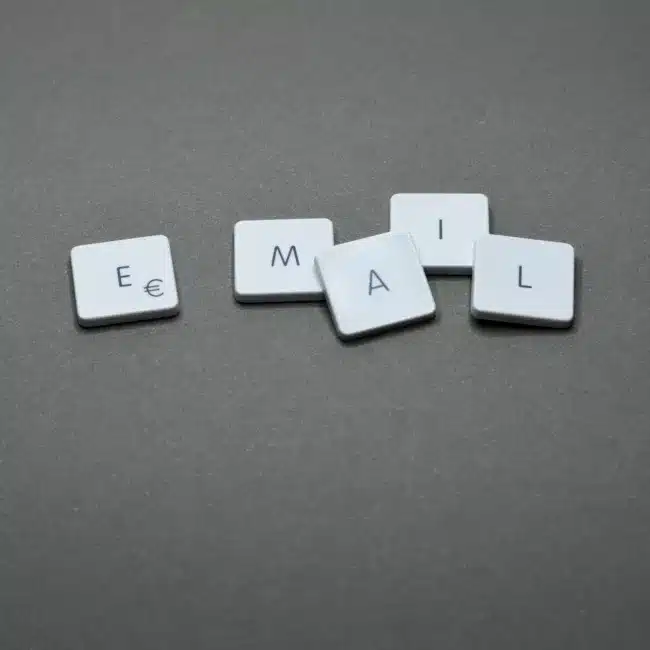5 Step guide to choosing the right website theme
One of the first steps when building your WordPress website will be to determine what theme you should use for your website. But how do you know which theme will meet your needs?
This guide will help you make those decisions more easily and explain what to look for when choosing your theme.
1. Theme lock-in and how it affects your future
Outside of the look and feel of your website, the most important aspect to consider is how you’ll manage your content. Most themes come with a page builder which allows you to create dynamic layouts with minimal technical knowledge.
Among these are Visual Composer, Divi and Elementor. While they all have their pro’s and con’s, for the most part, it comes down to what you are comfortable with using.
When choosing your theme it is also vital to consider how this will affect your site in one to two years from now.
Generally, it’s not easy to move from one page builder to another as each builder creates dynamic code specific to that builder. If you want to try a new theme or need to rebrand in the future, you would ideally want to stick with a theme that uses the same page builder to avoid manually migrating all your content between builders.
2. Multi-Purpose vs. niche
Should you choose a theme that can do it all or a theme more targeted to your niche?
Having multiple features is a good thing, however, loading more than you really need can have negative effects on your website load time.
Find a theme that has most of the features you need, then add new features via custom code or plugins. This is often easier than stripping out what you don’t need. For example, you don’t need a theme that supports WooCommerce if you are not planning on having an eCommerce website.
3. Support and sales
Most themes have some level of support but it’s always nice to see how often theme developers reply and how long it takes them to reply when you need assistance.
If you are looking at themes from ThemeForest, for example, they show you comments from other users, a product rating as well as the number of sales, installations and when the last update took place. While sales are not the most important metric to consider, higher sales create more incentive for the theme developer to continue monitoring their code and providing updates.
Multipurpose themes always tend to sell better than niche themes but generally, it’s safer to know you’re getting something others have used and is battle-tested.
4. Changelog
If possible review the theme changelog. Typically after every two to three WordPress updates, theme developers update their code to either fix bugs or make use of new features within WordPress.
Ideally, you want a theme that gets updated every second month or less. Themes with longer gaps in their changelog are not always a sign of problems but it’s more reassuring to know that your website code is up to the latest WordPress standards.
5. Pingdom Script & CSS
Use online tools to test code quality and speed. Run the theme demo page in an online tool such as Pingdom to get the page size, speed and more importantly content break down.
While this is not an exact science, it will help eliminate some of the more obvious themes that have higher page sizes than expected. Different demos can load more images, are typically not optimised for speed and show off additional features that you might disable at a later stage.
Look at the overall page size, compared with the percentage of images loaded. For example, getting a page size of 4 MB with 2 MB consisting of images means the rest of the site code is 2 MB. If you run another demo with very little images and also get 4 MB page load then it’s fair to assume the one with images has a smaller footprint.
You can take a more in-depth look by comparing the number of requests and total scripts being run.
Need assistance in choosing a WordPress theme or developing your website? Get in touch and let’s see how we can help you.