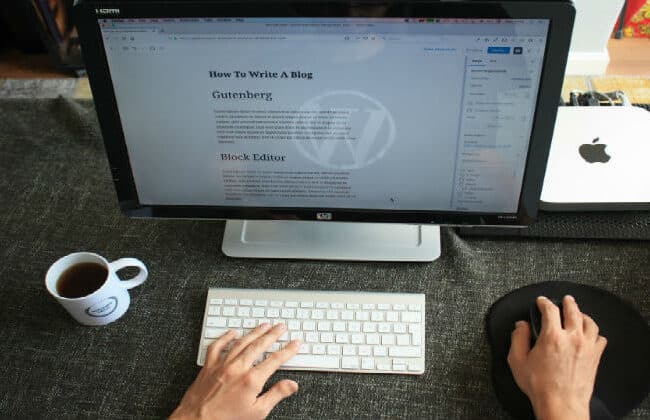WordPress site creation: 5 speed bumps to avoid
So you’ve just created and launched your brand new WordPress web site, it’s been a cool experience choosing the theme, loading up your content and adding the bells and whistles, but, you can’t get rid of that feeling that you have overlooked something.
As a person who has set up numerous WordPress sites, let me assure you that that feeling is correct. Here are the 5 most common things that are overlooked by both novices and professionals alike. Once these are addressed you and your WordPress site will be whizzing away on the web to cyber success.
1. Settings
General Settings
- The theme you chose may or may not ask you for your web site title and tag line but its best to make sure that this is filled out in the general settings section. The WordPress default tag line is “Just another WordPress site” and you will definitely want to edit that because left as is, it will appear in search engine results and won’t look too professional at all.
- While you’re in the section you best set the time zone correctly or your posts will be time stamped incorrectly.
Discussion Settings
WordPress was originally created as blogging software, rich with discussion and commenting capabilities. By default these are left on and this means that all your pages and posts will have a commenting section at the bottom. You can turn these sections off in the discussion settings.
Permalinks
Keep an eye on the address bar when you are browsing through your site. If the address ends with some coding language it is not ideal, you want comprehensible page links that make it easy for visitors and search engines to understand. Select “post name” in the options here and pretty permalinks will appear.
2. Are you speaking to Google?
Although your theme may have some basic SEO functions built in, it’s best to install a plugin that deals specifically with SEO. There are many free ones available and the major purpose of using these plugins is to make your posts and pages easily understood by Google and other search engines.
You do want your web site listed correctly on Google don’t you? Click on over to Google Webmaster Tools and get a Google Analytics account. With these two tools you will be able to measure the success of your marketing efforts. Unfortunately a web site on its own is not enough anymore.
3. Be Secure
Hacks and attacks are an unfortunate reality of today and although the creators of WordPress have done a good job of securing it, it’s best to install additional security measures. There are loads of free plugins available at the WordPress repository.
4. Back Up Back Up Back Up
Back up regularly. Your hosting company may do automatic backups but don’t rely on this. Set up a regular back up process or do it yourself regularly. If you are backing up with an FTP client, the “wp-content” folder is the one that is most important – it contains your themes, plugins and media uploads. Don’t forget about the database too. You will only learn the true value of a backup when you don’t have one.
5. Use a child theme
This is not as geeky or advanced as it sounds. If you have done a lot of personalised customisation to your theme, you don’t want to lose it all by a well-intentioned theme update – this can and will happen. Using a child theme is a way of taking ownership of your customisations. When you use a child theme, a new folder containing the styles and customisations is created, it is separate to the parent theme and update-proof.
Depending on your experience, setting up a child theme can be very easy. If you are not sure, contact us to have a look for you.
Start your engines for WordPress
The 5 points above are akin to like doing all the necessary checks on your car before a long journey. You don’t want to overlook something important. Take time on the above points and your journey will be a good one.